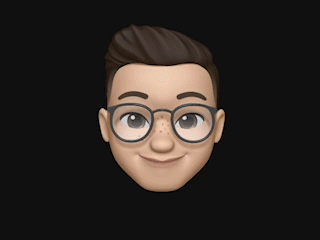Remember when Microsoft almost killed Paint back in 2017? Yeah, that didn’t age well. Fast forward to 2025, and Microsoft just dropped a feature that makes Paint look suspiciously like it’s gunning for Adobe’s lunch money.
The company quietly rolled out project files to Windows Insiders. We’re talking about proper .paint files that preserve your layers, opacity settings, and everything else you’d expect from grown-up image editing software.
What Actually Makes This Different
Here’s the thing that caught my attention: Paint’s new project file feature saves your work as .paint files and lets you resume projects with multiple layers and edits, just like Photoshop’s PSD format. You can literally save your masterpiece mid-creation and come back to it later without losing a single layer.
Additionally, they’ve thrown in an opacity slider for brushes and pencils. Suddenly, you can create those subtle blending effects that used to require actual photo editing software.
Who Actually Benefits From This?
Let’s be realistic here. This isn’t going to make professional designers ditch their Creative Cloud subscriptions overnight. However, there’s a massive group of people who might actually find this useful.
Think about it: quality assurance teams who need to markup screenshots, small business owners creating simple graphics, or students who can’t afford Adobe’s monthly subscription fees. Furthermore, if you’re already running Windows, you literally have this for free.
The feature really shines for people doing basic design work. Users can save their work in a layered, editable state, much like Photoshop’s PSD files, meaning artists can revisit and modify complex compositions without losing progress.
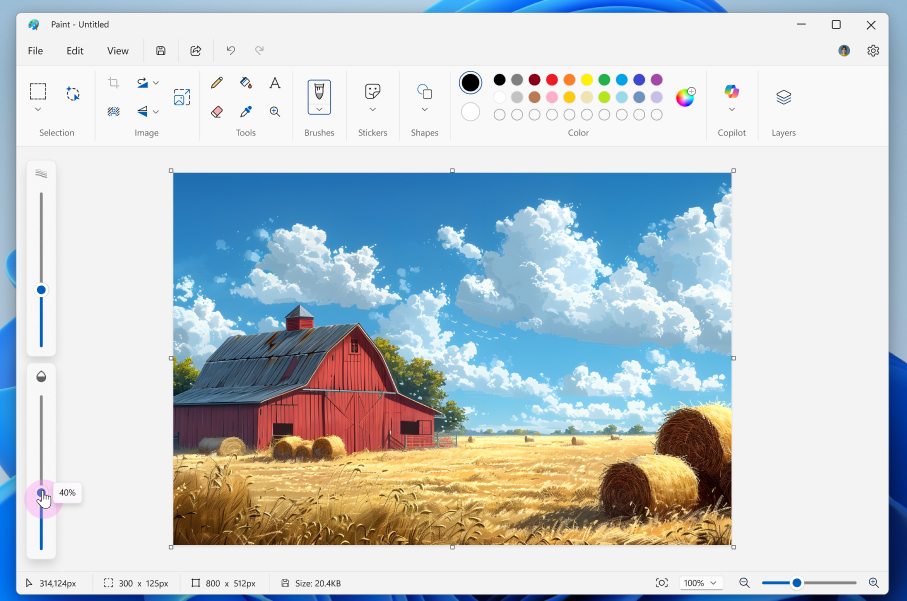
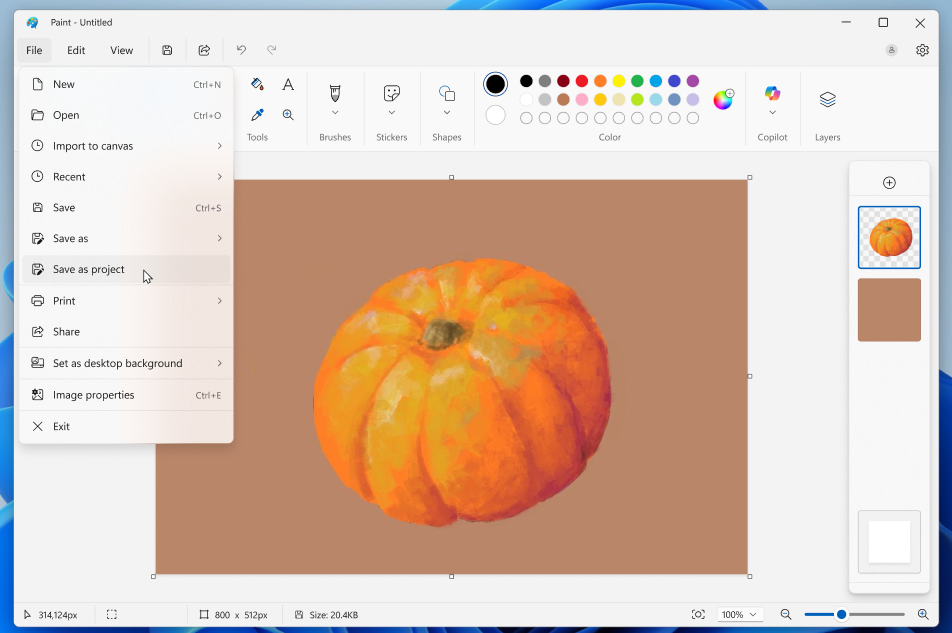
But Let’s Keep It Real
Before we get carried away celebrating Paint’s glow-up, let’s address the elephant in the room. Paint’s Project feature is simpler compared to Photoshop, with just layers, canvas, transparency and basic tools, while Photoshop stores features like smart objects, masks, blending, and color profiles.
Moreover, we’re still talking about Paint here. The same app that somehow made drawing a straight line feel like rocket science for decades. The learning curve might be gentler, but so are the capabilities.
Meanwhile, if you need serious image manipulation, you’re probably still going to reach for something with more horsepower. Paint’s project files won’t magically transform it into a professional-grade alternative to established tools.
The Bigger Picture Microsoft’s Playing
This move isn’t just about making Paint better, it’s strategic positioning. Microsoft’s strategy appears designed to bolster its native apps amid competition from free and open-source tools like GIMP or Paint.NET, potentially eroding Adobe’s market share among hobbyists and small businesses.
Think about subscription fatigue. People are getting tired of paying monthly fees for software they use occasionally. Microsoft’s offering a decent alternative that’s already sitting on over a billion Windows machines.
Consequently, this puts pressure on Adobe to justify why casual users should keep paying premium prices for features they might not even use.
What’s Actually Coming Next
The current rollout is limited to Windows Insiders in the Dev and Canary channels. Microsoft announced the feature flight to Insiders on September 17, 2025, with Paint app version 11.2508.361.0.
However, industry experts are already speculating about full PSD import/export support. Imagine being able to open Photoshop files directly in Paint and collaborate seamlessly between platforms.
That would be a genuine game-changer for cross-platform workflows. Therefore, keep an eye on future updates—Microsoft seems serious about this evolution.
Should You Actually Care?
Honestly? If you’re currently paying for image editing software you barely use, this might be worth checking out. The project files feature addresses one of Paint’s biggest weaknesses: the inability to save work-in-progress.
For casual creators, students, or anyone doing simple graphics work, this could eliminate the need for more expensive alternatives. Furthermore, since it’s free and already installed, there’s literally no downside to trying it.
Nevertheless, professional designers shouldn’t expect miracles. Paint is becoming more capable, but it’s still Paint. The question is whether “good enough” is actually good enough for your needs.
What do you think? Will Microsoft’s Paint evolution change how you approach simple image editing, or is this just another case of putting lipstick on a pig? The project files feature certainly makes Paint more legitimate, and whether that’s enough to matter in your workflow is entirely up to you.