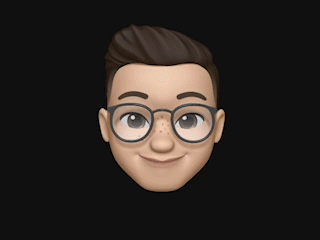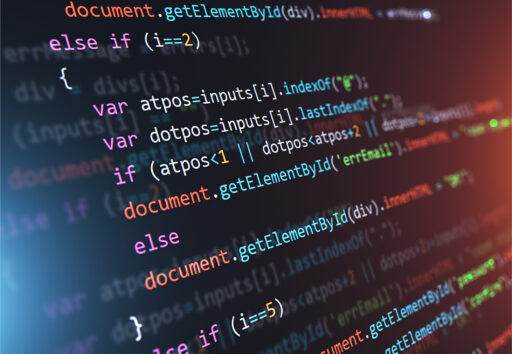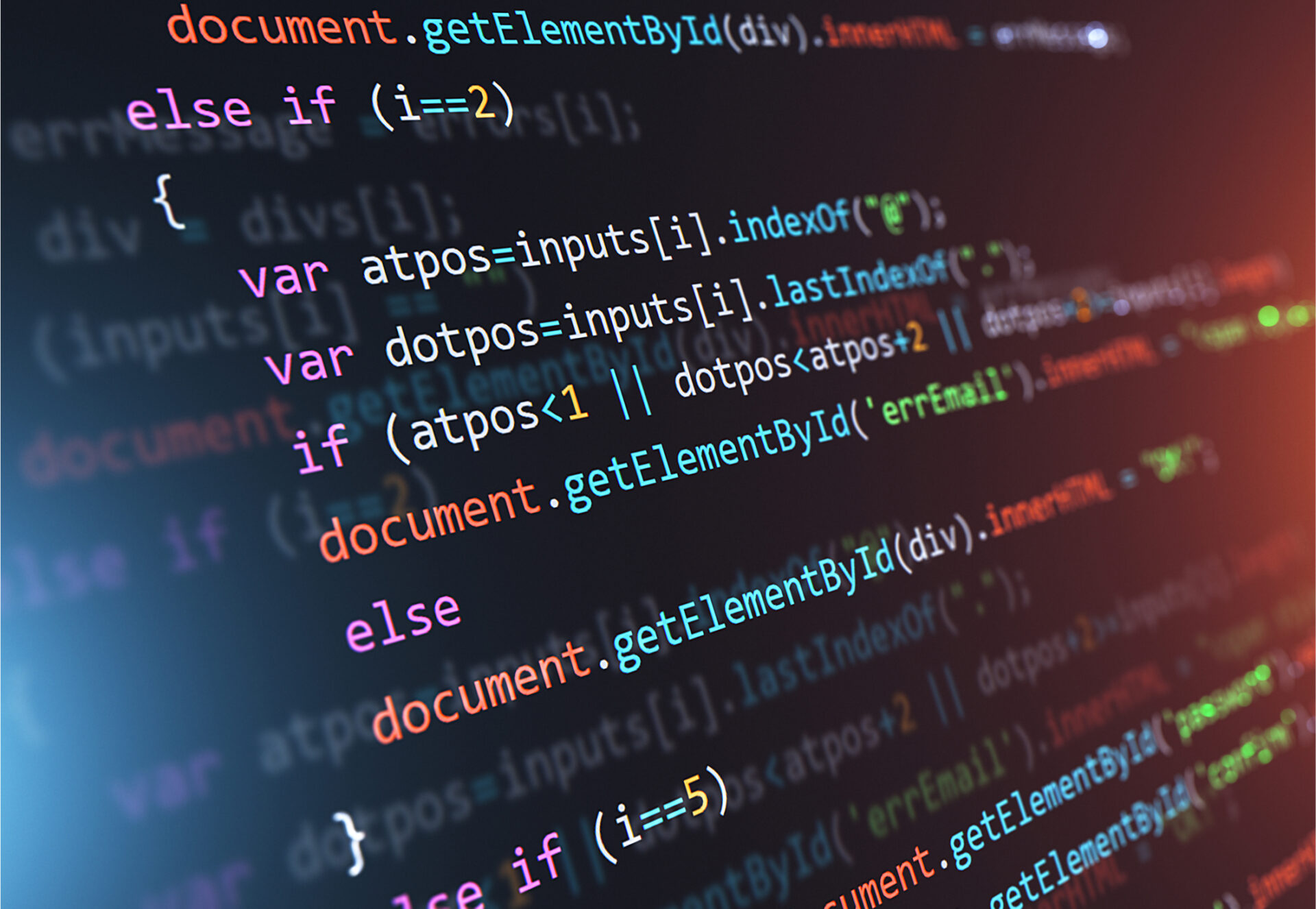After 10 years designing digital experiences, I still have my traditional portfolio. However, I wanted to do something a little different. Nobody reads long case studies anymore. Therefore, I built an AI chat interface that lets visitors talk to my portfolio as an option.
The whole thing took about 2 hours from concept to deployment. Let me show you exactly how I did it and what I learned along the way.
Why Traditional Portfolios Are Broken
Here’s the truth: most portfolio sites follow the same tired formula. You scroll through case studies, click through projects, and maybe fill out a contact form. However, this approach has a fundamental problem. It’s completely one-directional.
Visitors can’t ask specific questions. They can’t dig deeper into relevant experience. Meanwhile, you’re hoping they stumble across the exact project that proves you’re qualified for their needs.
What if they could just ask, “Show me Edward’s healthcare design work” or “What’s his experience with AI integration?” That’s exactly what an AI-powered portfolio interface solves.
The Core Technology Stack (Surprisingly Simple)
I kept this project deliberately minimal. No fancy frameworks, no build processes, no unnecessary complexity. Additionally, every piece serves a specific purpose.
Frontend: Pure Vanilla JavaScript
The entire interface runs on plain HTML, CSS, and JavaScript. No React, no Vue, no bloated dependencies. Furthermore, this approach delivers two major benefits:
- Lightning-fast load times that impress visitors immediately
- Zero maintenance overhead from breaking framework updates
- Easy debugging without webpack configuration headaches
I designed the CSS myself in Kiro, AWS’s IDE. The styling focuses on readability and mobile responsiveness without any preprocessor complexity.
Backend: Smart API Proxy Pattern
Here’s where security matters most. Instead of exposing my OpenAI API key in client-side code, I built a secure PHP proxy. Consequently, the API key lives safely on the server.
The proxy handles three critical functions:
- Validates incoming requests from the frontend chat interface
- Forwards approved requests to OpenAI’s API securely
- Returns AI responses without exposing sensitive credentials
This pattern protects against API key theft while maintaining fast response times. Moreover, it gives me complete control over usage limits and monitoring.
AI Model: ChatGPT-3.5 Turbo (The Smart Choice)
I chose GPT-3.5-turbo instead of GPT-4 for specific reasons. The response speed feels instant to users. Additionally, the cost stays reasonable even with high traffic.
For portfolio discussions, GPT-3.5 provides more than enough intelligence. Visitors ask about experience, projects, and skills—not complex reasoning problems. Therefore, the faster, cheaper model actually delivers better user experience.
Building the Portfolio Knowledge Base
The AI needs context to answer questions intelligently. I created a markdown file containing my complete professional profile. However, structure matters more than length here.
What Goes in the Knowledge Base
My about.md file includes these essential sections:
- Professional overview with years of experience and core focus
- Detailed work history including Fortune 500 clients
- Technical skills and design toolkit mastery
- Notable project case studies with measurable outcomes
- Design process framework from research to delivery
The AI parses this content and uses it to answer visitor questions. Furthermore, the markdown format makes updates incredibly easy—just edit the file and reload.
Fallback Responses for Reliability
What happens when the AI service goes down? I built static fallback responses directly into the JavaScript. Therefore, visitors always get useful information even during outages.
These fallbacks cover common questions about experience, skills, and contact information. The interface gracefully degrades without breaking the user experience.
The Development Process (Step by Step)
I used Kiro for the entire build. This AI-powered IDE lets you write code directly in the browser. Additionally, it provides helpful suggestions for bug fixes and optimizations.
Here’s the truth about development time. Before AI IDEs like Kiro, this project would’ve taken me days. Maybe three days of actual development work. Then another full day of debugging and testing. And honestly, another day of frustration where I’d consider trashing the whole thing because something wasn’t working correctly.
You know that moment when you come back to a project and finally say “I can do this”? Those are the wonderful things about AI development tools. You can bypass a lot of that strategy, the frustrations, and the time-consuming trial-and-error process.
Hour One: Interface and Styling
The first hour focused entirely on visual design keeping in consistent to my traditional portfolio. I crafted the chat interface to feel modern and approachable. Meanwhile, I ensured mobile responsiveness from the start.
Key design decisions included:
- Message bubbles with subtle shadows for depth perception
- Typing indicators that show the AI is processing
- Smooth animations that feel responsive without being distracting
- Color scheme matching my personal brand identity
Kiro helped me refine the CSS quickly. However, the core design came from my 10 years of experience building user interfaces.
Hour Two: API Integration and Testing
The second hour tackled functionality. I connected the frontend to the PHP proxy, integrated OpenAI’s ChatGPT API, and handled error cases. Consequently, I discovered several edge cases that needed fixes.
Kiro’s AI assistance proved valuable for debugging connection issues. The tool suggested solutions for async handling and error boundaries. Nevertheless, understanding the underlying architecture made implementation straightforward.
Deployment and Real-World Performance
Getting this live required basic web hosting with PHP support. I uploaded six essential files to my server. Additionally, I configured HTTPS for security and SEO benefits.
What You Actually Need to Deploy
The production deployment includes:
index.htmlcontaining the complete chat interfaceconfig.jsmanaging API settings and behaviorapi-proxy.phpprotecting the OpenAI API keyabout.mdholding portfolio content for AI contextcss/chat-interface.cssstyling the entire experience- Image and asset folders for branding elements
The entire package weighs under 500KB. Therefore, load times remain blazingly fast even on slow connections.
Performance Metrics That Matter
After launching, I tracked three key metrics. Response time averages 2-3 seconds for AI answers. Visitors engage longer compared to my old portfolio site. Furthermore, bounce rates dropped significantly.
The conversational format encourages exploration. People ask follow-up questions and dig into specific projects. Meanwhile, I get better insight into what information visitors actually want.
The User Experience Transformation
Traditional portfolios force visitors to hunt for relevant information. This interface flips that dynamic completely. However, the real magic happens in how people actually use it.
Common Visitor Questions
I analyzed chat logs to understand usage patterns. Visitors typically ask about:
- Specific industry experience relevant to their business needs
- Technical capabilities and tool proficiency levels
- Project outcomes with measurable business impact
- Design process from initial research to final delivery
- Availability for new projects or collaboration opportunities
The AI handles these questions naturally. Moreover, it connects different pieces of my experience into cohesive answers.
Ek: When Chat Interfaces Fail
Look, I’ll admit something most designers won’t. Chat interfaces aren’t always the answer. Some visitors prefer visual browsing over typing questions. Additionally, older demographics sometimes struggle with chat paradigms.
The interface works brilliantly for tech-savvy professionals and hiring managers. However, it might alienate traditional clients who expect conventional portfolios. Therefore, I’m considering a hybrid approach with both options available.
Technical Challenges and Solutions
Building this project taught me several lessons about AI integration. The challenges weren’t where I expected them to be. Furthermore, some solutions required creative thinking beyond standard patterns.
API Rate Limiting and Cost Control
OpenAI charges per API call. Without controls, a popular portfolio could rack up significant costs. Consequently, I implemented request throttling in the PHP proxy.
The system limits each visitor to reasonable question volumes. Additionally, I cache common responses to reduce redundant API calls. These measures keep costs predictable while maintaining excellent user experience.
Context Window Management
ChatGPT has token limits for conversations. Long chat sessions could exceed these limits. Therefore, I designed the system to maintain context intelligently.
The proxy includes only the most recent messages and the portfolio knowledge base. Meanwhile, it summarizes earlier conversation when needed. This approach balances context richness with API constraints.
Security Beyond API Keys
Protecting the API key was obvious. However, other security concerns emerged during development. Visitors could potentially inject malicious prompts or overload the system.
I added input validation, request sanitization, and rate limiting. Additionally, I monitor for suspicious patterns that might indicate abuse. These layers create defense in depth without impacting legitimate users.
Lessons Learned and Future Improvements
This two-hour project delivered immediate value. Nevertheless, several enhancements would make it even better. Moreover, user feedback revealed unexpected opportunities.
Analytics and Insights
Currently, I see basic chat logs. However, deeper analytics would reveal fascinating patterns. Questions about specific skills might indicate market trends. Furthermore, common confusion points could highlight gaps in my portfolio.
I’m planning to add structured logging that categorizes questions. This data will inform both portfolio updates and business development strategy.
Voice Input for Accessibility
Typing questions works well on desktop. However, mobile users might prefer voice input. Additionally, voice interfaces improve accessibility for visitors with certain disabilities.
The Web Speech API makes this relatively straightforward. Therefore, voice input represents a logical next enhancement without significant technical complexity.
Multilingual Support
ChatGPT handles multiple languages naturally. My portfolio content exists only in English currently. Nevertheless, international clients could benefit from translated interactions.
Adding multilingual support requires minimal effort. The AI already understands various languages. Furthermore, I could create translated versions of the portfolio knowledge base.
Why This Approach Works for Designers
Designers should build things that showcase their skills. This project demonstrates several capabilities simultaneously. Additionally, it solves a real problem while proving technical competence.
Skills Demonstrated Through Building
Creating this interface showcases:
- Frontend development with clean, maintainable code structure
- API integration and secure authentication patterns
- User experience design that prioritizes visitor needs
- Problem-solving through practical technology application
- Understanding of AI capabilities and limitations
Moreover, the project itself becomes a conversation starter. Visitors ask about how it works, which leads to deeper discussions about technical abilities.
Standing Out in a Crowded Market
Every designer has a portfolio website. Few have interactive AI experiences. Therefore, this approach immediately differentiates your personal brand.
The interface shows forward-thinking and willingness to experiment. However, it also demonstrates practical implementation skills beyond conceptual design. Hiring managers notice this combination.
The Bottom Line on AI Portfolio Interfaces
Building this took two hours and zero budget. The technology stack stays deliberately simple. Furthermore, maintenance requires minimal ongoing effort.
Visitors engage longer and ask better questions. I gain insights into what information matters most. Meanwhile, the project showcases both design and development capabilities effectively.
Should every designer build an AI portfolio chat? Probably not. However, if you’re comfortable with code and want to stand out, this approach delivers impressive results quickly.
The future of portfolios isn’t static case studies. It’s interactive, intelligent, and personalized to each visitor’s specific interests. Additionally, the technology to build this exists today and costs almost nothing.