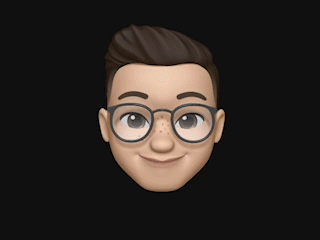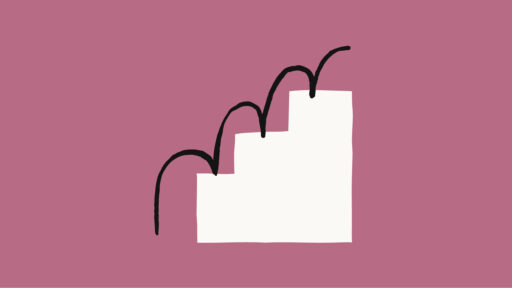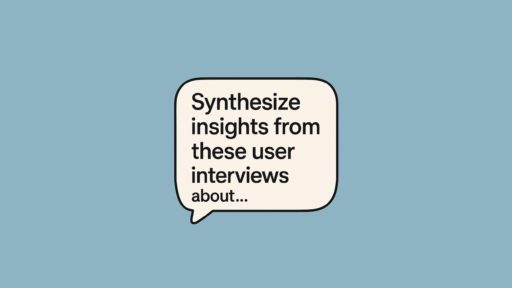After 10+ years designing products for companies like Prudential and Disney, I’ve tried countless tools promising to speed up our workflow. Most fall short. However, Claude AI actually delivers on that promise in ways that fundamentally change how designers work.
The traditional design-to-code handoff wastes hours every week. Designers create mockups, developers translate them, and endless revision cycles begin. Claude eliminates most of this friction by handling code tasks that previously required either waiting for developers or learning to code yourself.
Why Claude Beats Other AI Tools for Design Work
Claude isn’t just another AI chatbot making vague suggestions. Its strength lies in understanding code structure and design intent simultaneously. This makes it particularly valuable for product designers who need quick prototypes without compromising quality.
The tool excels at three specific areas where designers traditionally struggled. Additionally, it integrates seamlessly into existing workflows without requiring major process changes. Most importantly, it produces production-ready code rather than rough approximations.
Converting Mockups to Working Prototypes
Upload a screenshot of your high-fidelity mockup and Claude generates clean HTML with TailwindCSS. The process takes under two minutes from upload to functional prototype. Furthermore, the code follows best practices without requiring manual cleanup.
I’ve used this workflow extensively when pitching features to stakeholders. Instead of static images, they interact with clickable prototypes that demonstrate actual user flows. Consequently, decision-making accelerates because everyone experiences the design rather than imagining it.
The technical implementation details matter less than the outcome. Stakeholders engage with tangible experiences, feedback becomes more specific, and iteration cycles shrink dramatically. Therefore, you spend less time defending design choices and more time refining actual user experiences.
Translating Design Systems Into CSS Variables
Design systems live or die by consistency. However, translating styleguides into code often creates discrepancies between design and implementation. Claude bridges this gap by converting color palettes, typography scales, and spacing systems directly into CSS variables.
Simply screenshot your design tokens from Figma or Sketch. Then prompt Claude to generate corresponding CSS variables. The output maintains naming conventions and provides organized code that developers can immediately integrate.
This capability saved my team hours during a recent enterprise project. Meanwhile, it ensured pixel-perfect consistency between design specifications and final implementation. The result? Fewer revision rounds and faster feature delivery.
Creating Animations That Enhance User Experience
Microinteractions make interfaces feel polished and intuitive. Nevertheless, implementing them requires either design handoff documents or direct coding knowledge. Claude handles both animation specification and code generation in one workflow.
The tool excels at creating Framer Motion animations, CSS keyframes, and state transition effects. Moreover, it understands animation timing, easing curves, and duration consistency across components. This produces cohesive motion design without manual tweaking.
Practical Animation Workflows
Describe the interaction you envision and Claude generates implementation code. For instance, “animate a call-to-action button with subtle scale on hover and bounce on click” produces working Framer Motion code. Subsequently, you can adjust timing values to match your brand’s motion personality.
Button states, tab transitions, and component reveals become trivial to implement. Therefore, you can experiment with different animation approaches without consuming engineering resources. This experimentation often reveals better interaction patterns than initial concepts.
Some designers argue that automated animation code lacks the nuance of hand-crafted implementations. That perspective misses the point entirely. The goal isn’t perfection on first generation but rather rapid iteration toward optimal experiences. Claude accelerates that iteration cycle dramatically.
Real-World Impact on Design Velocity
Theory sounds great until you test it against actual project constraints. I’ve integrated Claude into my workflow across three recent enterprise projects. The time savings compound across every design phase.
Prototype creation dropped from hours to minutes. Design system implementation became consistent and maintainable. Animation experimentation expanded because technical barriers disappeared. Consequently, the final products exhibited higher polish and better user experiences.
Quantifiable Benefits Worth Measuring
Track specific metrics before and after integrating Claude into your workflow. These measurements demonstrate value to skeptical stakeholders:
- Prototype turnaround time – Compare hours required from mockup to interactive demo
- Revision cycles – Count iterations needed for design approval before and after
- Design-to-development handoff quality – Measure implementation bugs caused by unclear specifications
- Feature velocity – Track how many features ship per sprint with AI assistance
Documentation quality improves as well. Claude generates component specifications and usage guidelines alongside code. Therefore, future maintainability increases without additional designer effort.
Integration Challenges You’ll Actually Face
No tool integrates perfectly into existing workflows without friction. Understanding common challenges helps you plan realistic adoption strategies.
Engineers might initially resist AI-generated code. However, demonstrating consistent output quality and time savings typically converts skeptics. Additionally, positioning Claude as a prototyping tool rather than production code generator reduces resistance.
Overcoming Team Adoption Barriers
Start with low-stakes experiments that don’t block critical paths. Use Claude for internal tools or early-stage prototypes first. Subsequently, expand usage as team confidence grows.
The learning curve remains minimal for designers familiar with basic HTML and CSS concepts. Nevertheless, expect about two weeks before Claude becomes second nature in your workflow. During this period, maintain existing processes as backup options.
Some organizations restrict AI tool usage due to security policies. Therefore, verify compliance requirements before integrating Claude into projects handling sensitive data. Many enterprises now permit AI tools for prototyping while restricting production code generation.
Strategic Implementation Approach
Success requires more than installing a new tool. Plan your Claude integration strategically to maximize impact while minimizing disruption.
Identify the biggest time sinks in your current workflow. Then map specific Claude capabilities to those pain points. This targeted approach delivers measurable results faster than blanket adoption across all design activities.
Workflow Integration Framework
Consider these integration phases based on team maturity and project complexity:
- Phase 1: Personal prototyping – Individual designers experiment with mockup conversion and animation creation
- Phase 2: Team presentations – Use Claude-generated prototypes for stakeholder demonstrations and user testing
- Phase 3: Design system management – Implement automated token-to-code translation for consistency
- Phase 4: Production integration – Engineers adopt Claude-generated code as starting points for feature development
Each phase builds confidence and demonstrates value before expanding scope. Moreover, this gradual approach identifies optimization opportunities specific to your team’s needs.
Future Implications for Product Design
AI tools like Claude fundamentally reshape what product designers can accomplish independently. The traditional separation between design and development blurs as designers gain implementation capabilities.
This shift doesn’t eliminate the need for specialized engineers. Instead, it enables designers to validate concepts faster and communicate intent more precisely. Consequently, cross-functional collaboration improves as shared understanding increases.
The most successful designers will embrace these tools while maintaining focus on user outcomes. Technology serves the design process but never replaces strategic thinking about user needs and business goals. Therefore, invest time learning Claude’s capabilities while deepening your research and strategy skills.
Getting Started Today
Begin with one specific workflow improvement rather than attempting comprehensive integration. Choose the area causing the most friction in your current process.
Experiment with mockup-to-code conversion if handoff delays slow your team. Try design system translation if consistency issues plague implementation. Test animation generation if microinteraction polish suffers from technical barriers.
Document your results and share learnings with your team. Meanwhile, refine your prompting strategies as you discover what produces optimal outputs. This iterative approach to tool adoption mirrors the design thinking process itself.
For more insights on design strategy and emerging technology, explore additional perspectives on building products that deliver measurable outcomes. The intersection of AI capabilities and human-centered design continues evolving rapidly.
Key Takeaways
Claude AI transforms product design workflows by eliminating technical barriers between concept and implementation. The tool excels at mockup conversion, design system translation, and animation generation. However, successful integration requires strategic planning and gradual adoption.
Focus on specific pain points in your current workflow. Measure tangible improvements through prototype turnaround time and revision cycle reduction. Most importantly, maintain your emphasis on user outcomes rather than becoming tool-obsessed.
The future of product design involves tighter integration between strategic thinking and technical implementation. Tools like Claude accelerate this evolution while empowering designers to validate ideas faster than ever before. Therefore, now represents the optimal time to develop these capabilities and stay ahead of industry shifts.