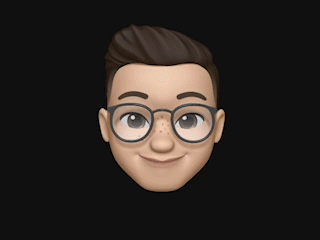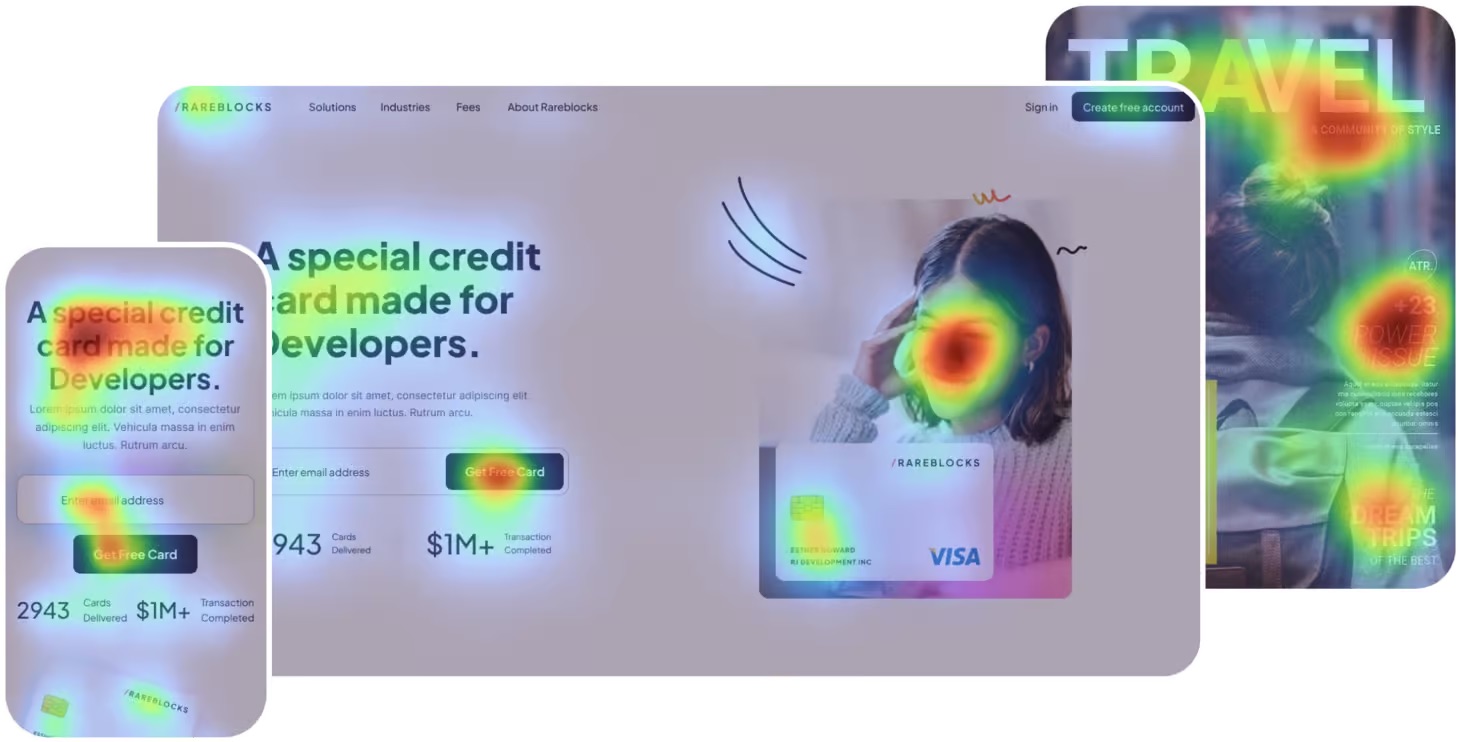Traditional eye tracking studies cost thousands and take weeks. AttentionInsight flips that equation entirely. This AI-powered platform generates predictive eye-tracking heatmaps in seconds, showing you exactly where users will look before you launch.
The tool claims 96% accuracy compared to real eye-tracking studies. That’s not marketing fluff. MIT validated it. For designers like me who need data-driven decisions without the wait, this changes everything.
What Makes AttentionInsight Different From Traditional Eye Tracking
Traditional eye tracking requires expensive hardware, controlled lab environments, and weeks of participant recruitment. You’re looking at $10,000 minimum for a proper study. AttentionInsight eliminates all of that.
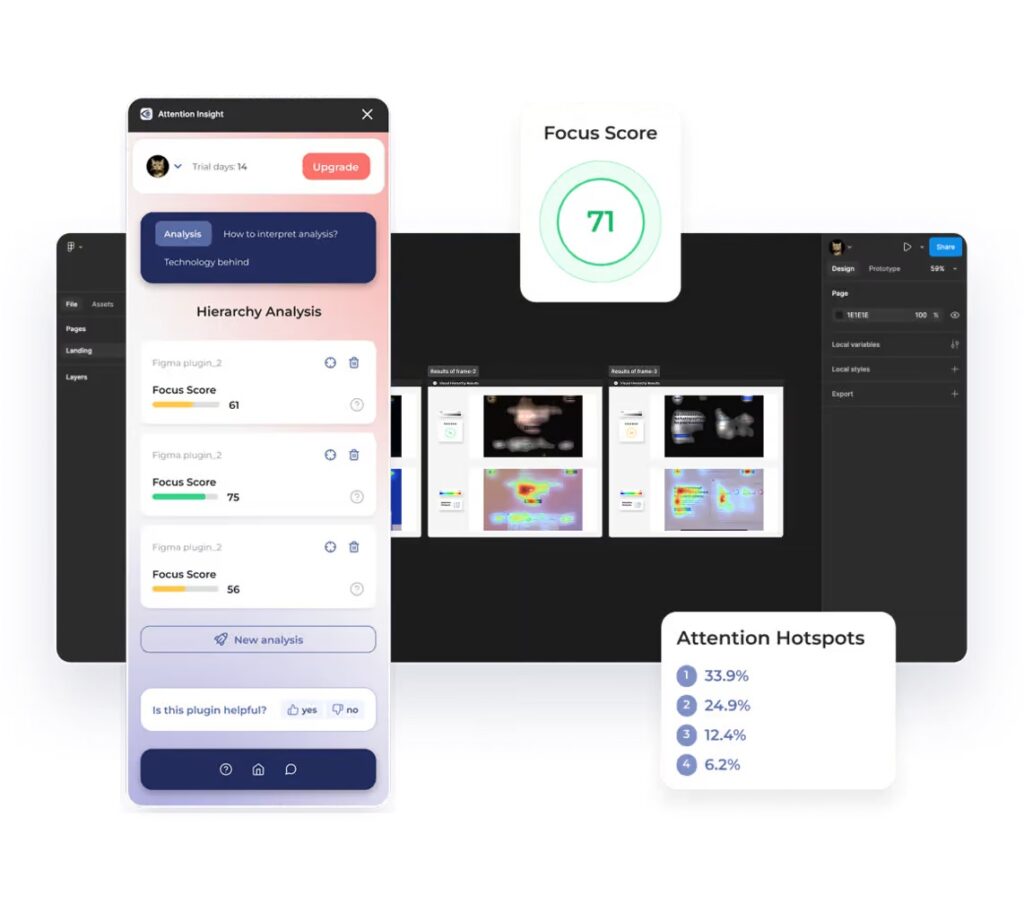
The platform uses deep learning trained on 5.5+ million fixations and 550+ million gaze points from actual eye-tracking studies. When you upload a design, the algorithm analyzes visual properties and predicts attention patterns instantly. No participants needed. No waiting period.
However, here’s the reality check: AI predictions can’t fully replace human testing for complex user journeys. The tool excels at initial design validation and quick iterations. For critical product launches, you’ll still want some human validation. That said, AttentionInsight gets you 90% of the way there in 1% of the time.
Core Features That Actually Matter for Designers
The platform offers several tools that integrate directly into your design workflow. Each one serves a specific purpose.
AI Heatmaps and Focus Maps
Upload any image, URL, or design file. The algorithm generates a heatmap showing warm-to-cold colors representing attention patterns. Red and yellow indicate high attention areas. Blue shows what users miss.
Focus Maps take this further by showing what people notice in the first four seconds. If users can’t find critical elements immediately, they’re gone. This metric alone has saved me countless hours of post-launch fixes.
Areas of Interest Analysis
Draw a box around any design element to get exact attention percentages. Testing CTA buttons becomes scientific rather than guesswork. You’ll know if your call-to-action receives 12% attention or 47%.
The platform automatically recognizes CTA buttons. For other elements like logos or headlines, you define custom areas yourself. Each receives precise attention metrics within seconds.
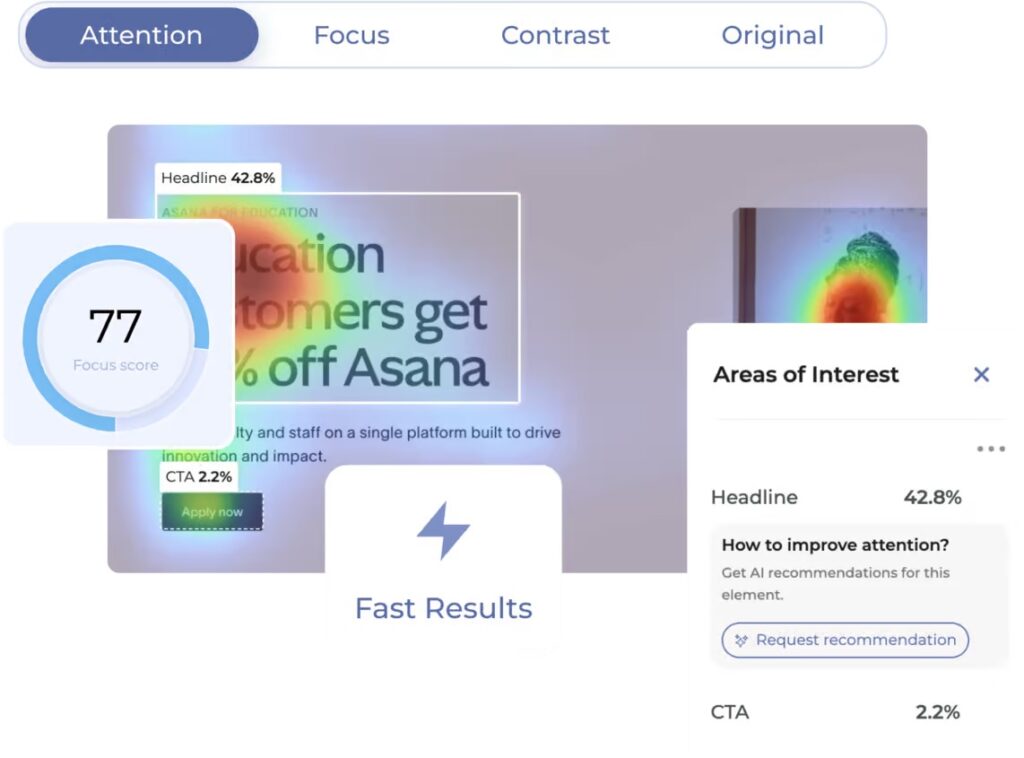
Clarity Score and Competitive Benchmarking
Clarity Score rates your design from 1 to 100 based on visual complexity. A score of 100 indicates maximum clarity. The algorithm considers color conflicts, element density, and visual hierarchy.
Moreover, the Alexa Sites Rank benchmark compares your website against top 170 websites in your category. You’ll see exactly where you stand against competitors in terms of design clarity.
AI Recommendations Powered by Vision LLM
This feature uses a Vision LLM model to provide specific design suggestions. Draw an area of interest on your heatmap. The AI analyzes that element and recommends improvements to increase attention.
These aren’t generic tips. The recommendations focus on specific design objects you’ve defined, offering actionable changes tailored to your layout.
Integration Options for Different Workflows
AttentionInsight meets you where you work. The platform offers multiple integration methods that fit various design processes.
The Chrome extension lets you analyze any live website instantly. Click the extension, and within seconds you’ll see attention heatmaps overlaid on the current page. Perfect for competitive analysis or quick audits.
Additionally, the Figma plugin brings attention analytics directly into your design files. No need to export mockups or switch tools. Test designs as you create them.
The API enables custom integrations for agencies and product teams. You can automate heatmap generation across multiple designs or build attention analytics into your existing tools.
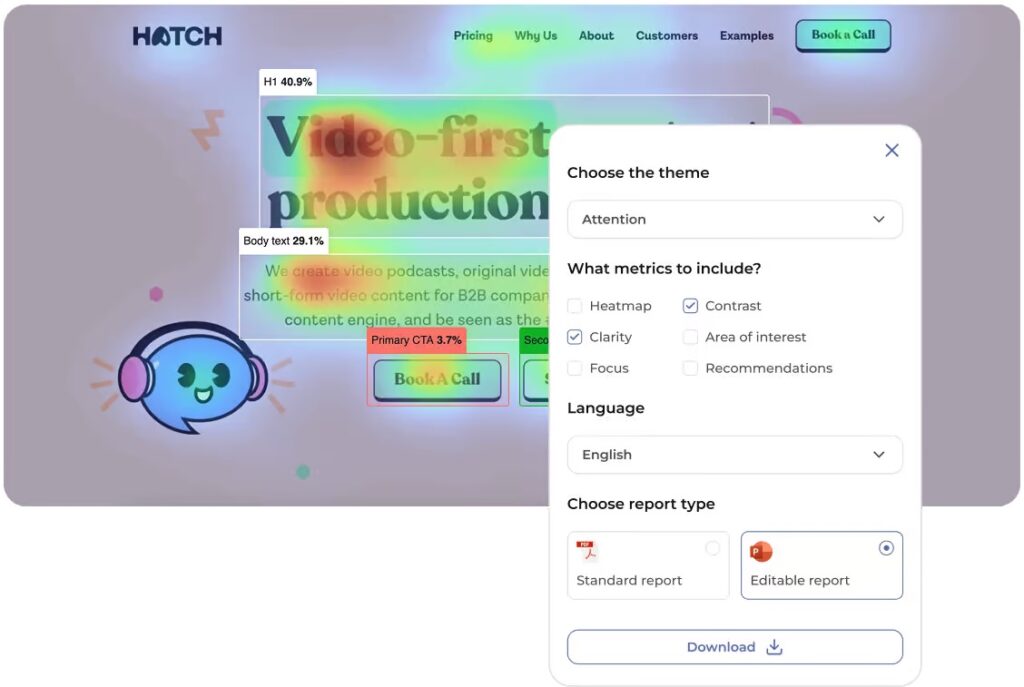
Real-World Applications and Use Cases
Theory only matters if it works in practice. Here’s where AttentionInsight delivers tangible value.
Landing Page Optimization
Before launching a new landing page, upload your design. The heatmap reveals whether your headline captures attention first or if hero images overshadow your value proposition. One agency reported closing a $3,000 deal after using AttentionInsight to validate concepts for a client.
Furthermore, you can test multiple variations side-by-side. The comparison feature shows attention differences between designs, making A/B testing decisions objective rather than subjective.
Advertisement Performance Prediction
Upload ad creative before spending budget. The platform predicts which elements will grab attention in your target format. This works for display ads, social media creative, and packaging design.
Traditional ad testing requires live campaigns and significant spend. AttentionInsight lets you optimize creative before the first dollar goes out the door.
Client Presentations and Stakeholder Buy-In
Designers know the struggle: justifying design decisions to stakeholders who “just think” something should be different. AttentionInsight provides data that ends subjective debates.
Generate PDF or PPT reports with attention metrics, clarity scores, and competitor comparisons. Show executives exactly why your design works. One designer mentioned clients literally said “Wow” during presentations.
Pricing Structure and Value Analysis
AttentionInsight operates on a credit-based system. One credit equals one image test, one URL test (up to three sections), one AI recommendation, or one second of video testing.
The platform offers a 14-day free trial to test functionality. Paid plans start at $23 annually for basic usage. For agencies, additional seats cost €39 per month. The Figma Hero monthly plan includes a 40% discount with code AT40.
Compared to a single traditional eye-tracking study costing $10,000+, the ROI becomes obvious. Even occasional use pays for itself in prevented design mistakes.
Limitations and Considerations
No tool is perfect. AttentionInsight has specific limitations worth understanding before implementation.
The algorithm predicts the first 4-5 seconds of attention on new stimuli. It doesn’t model extended user journeys or complex task completion. For testing multi-step flows, you’ll need additional research methods.
Consequently, the tool works best for static design elements like hero sections, above-the-fold content, and individual screens. Testing entire user experiences requires combining this with other UX research methodologies.
Additionally, AI predictions represent aggregate patterns from training data. Individual user behavior varies. The 96% accuracy refers to statistical correlation with real eye-tracking, not perfect prediction for every user.
How It Compares to Alternatives
Several tools compete in the attention analytics space. Each takes a different approach.
EyeQuant offers similar predictive analytics but focuses more on enterprise clients. Their pricing reflects that positioning. Hotjar and others provide mouse-tracking heatmaps from actual user data but require integration and traffic volume.
Mouse tracking shows clicks and scrolls. Eye tracking shows attention patterns. These measure different things. Mouse heatmaps reveal what users do. Attention heatmaps predict what users see.
For pre-launch validation, AttentionInsight wins. For post-launch behavioral analysis, traditional heatmaps complement it. Smart designers use both in sequence.
Implementation Best Practices
Getting value from AttentionInsight requires strategic application. Random testing wastes credits and time.
Start with critical conversion points: landing pages, pricing pages, signup flows, and primary CTAs. These drive business results. Test variations before development to avoid expensive redesigns later.
Use the platform early in the design process when changes cost nothing. Testing finished designs limits your ability to act on insights. Build attention analysis into your design sprints from day one.
Moreover, combine attention data with other metrics. High attention on an element doesn’t guarantee conversions. A CTA might get 60% attention but still convert poorly due to unclear messaging. Attention insights work best alongside usability testing and analytics.
The Bottom Line: Is AttentionInsight Worth It?
For designers, agencies, and product teams working on conversion-critical interfaces, AttentionInsight delivers exceptional value. The ability to validate designs before launch saves time, money, and painful post-launch revisions.
The tool won’t replace comprehensive user research. It shouldn’t. However, it fills a critical gap between pure intuition and expensive traditional testing. You’ll make better design decisions faster.
I’ve used it across client projects ranging from healthcare platforms to financial services. The insights consistently reveal blind spots in my designs. Elements I assumed would capture attention often don’t. Design objects I thought were secondary frequently dominate the visual hierarchy.
That’s precisely the point. AttentionInsight shows you what your users will actually see, not what you hope they’ll see. For any designer serious about data-driven decisions, that’s worth far more than the subscription cost.
Ready to see your designs through your users’ eyes? Start with the 14-day free trial at AttentionInsight and test your next project.