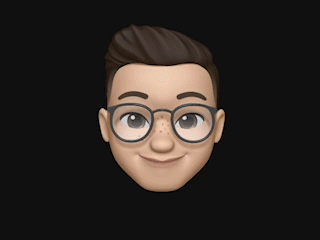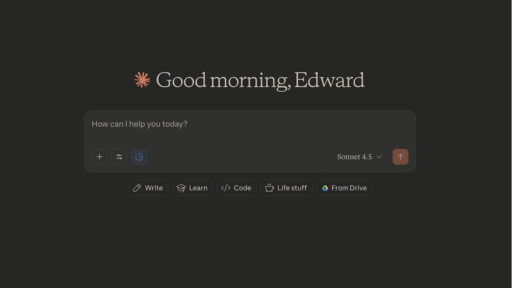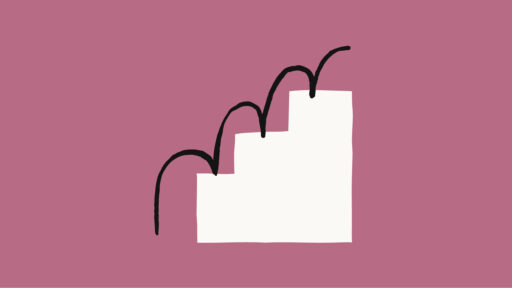Most AI tools feel like talking to a wall of text. ChatGPT gives you answers. Siri lights up and responds. However, neither experience feels truly magical.
Nelson Noah saw this problem and decided to solve it differently. His company, Genie, is building what he calls “the interface for AI” using shaders, physics engines, and a completely new visual language.
The Problem with Current AI Interfaces
Think about how you interact with AI today. You type a question into ChatGPT and get paragraphs back. You ask Siri something and hear a voice response with maybe a glowing circle.
These experiences work, but they don’t feel special. They’re functional rather than delightful. Furthermore, they treat every query the same way regardless of context.
Noah noticed this gap after watching the AI landscape explode with services like OpenAI. The technology was incredibly intelligent, yet the interfaces felt boring. Consequently, he asked a bigger question: what should the universal design language for AI actually look like?
Building the Grammar of AI
Genie’s approach centers on what Noah calls “the grammar of AI.” This isn’t just a design system. Instead, it’s a set of rules for how humans should perceive and interact with artificial intelligence.
The core idea is simple yet powerful. AI interfaces should be visual engines rather than text generators. Therefore, when you ask for music recommendations, you don’t just get a list. You get a visually rich experience that feels alive.
Three Pillars of the Visual Language
Noah built Genie’s interface around three key principles that work together seamlessly.
Light as Communication: AI assistants like Siri and Alexa have always used light, but Genie takes this further. Light signals understanding, generation, and learning. When you drag the input bar, it glows to show it “sees” nearby elements. Additionally, when the AI learns something new, light waves emanate from your device’s Dynamic Island.
Here’s something interesting. The loading sequence for AI-generated images looks fundamentally different from regular image loading. The light communicates that something is being created rather than simply retrieved.
Physics and Tactility: Static mockups don’t capture how Genie feels. The interface incorporates real physics with elasticity and weight. Press and hold on content about a restaurant, and colors get “sucked in” by your finger. The screen ripples. Strong haptic feedback makes you feel like you’re literally touching the information.
This approach reminds me of Apple’s former 3D Touch, but it goes deeper. Every interaction has physical weight and consequence.
Contextual Memory: Genie’s AI understands your history, preferences, and taste. It learns from other apps you use. Maybe you went to Tahoe last month. Genie might suggest a nearby state park that mirrors that experience. Alternatively, it could curate date ideas based on your friend’s preference for quiet, scenic nighttime picnics.
This level of personalization changes everything. The AI isn’t just answering questions anymore. Instead, it’s anticipating needs based on deep contextual awareness.
The Portal Metaphor: Teleporting Through Suggestions
One of Genie’s most striking features is the “Portal” concept. These portals represent curated suggestions that appear based on your day, such as music, places, or shows.
Swipe through these suggestions and something magical happens. The screen distorts slightly before instantly teleporting you to the next element. It feels like science fiction made real.
Noah designed these transitions to be addictive yet restrained. Users might see portals once or twice daily. This prevents the experience from becoming overwhelming while maintaining that “whoa” moment.
The Technical Challenge: Beyond Figma
Creating these physics-driven visuals requires working outside traditional design tools. Noah often starts in After Effects or 3D software like Houdini. Translating these high-end motion graphics into stable app code is expensive and complex.
The development team uses iOS’s Metal framework and WebGL to achieve the necessary frame rates. They employ specific optimization strategies that make or break the experience.
Smart Screenshots Prevent Overheating
Rendering everything in Metal would cause GPUs to overheat quickly. Instead, Genie uses “smart screenshots” to capture screen areas, convert them to textures, apply effects, and return to Swift UI. This approach minimizes demands on the device.
Users complained about similar effects like “glass” causing their phones to heat up. Genie’s solution solves this problem elegantly.
98% Fidelity from Prototype to Production
The team obsesses over matching the After Effects prototype with at least 98% accuracy. They extract exact timecode references and curve data. Sometimes they convert After Effects code directly into JavaScript.
This precision matters. Advanced shader work enables complex effects like morphing animations where spheres normalize into squares. Math techniques borrowed from apps like Procreate create color mixing that generates beautiful ripples.
Why This Matters for Product Design
Noah’s approach might seem excessive. Why invest so heavily in technical craft and detailed execution? His answer is strategic rather than artistic.
He views UI and animation as a blend of function and art. It’s like making high-end sushi or designing luxury clothing. The craft itself becomes the competitive advantage.
Working outside tools restricted to UI/UX allows for more novel technical ideas. Meanwhile, massive companies like OpenAI focus on the AI itself rather than the interface experience.
This creates an opportunity. A small startup like Genie can bridge the gap between deep technical skills and advanced creativity. Users feel the “love and craft” in every interaction. They experience that “whoa” moment that bigger companies struggle to deliver.
For more insights on how AI is transforming product development, check out how Tyson Foods is using AI in business.
Lessons for Modern Product Designers
Noah’s work with Genie offers several insights worth considering.
Question the defaults: Text-based chatbots became the standard because they worked, not because they were optimal. Sometimes the best solution requires completely rethinking the problem.
Craft creates differentiation: In a world where AI capabilities are becoming commoditized, the interface experience becomes the differentiator. Quality execution matters more than ever.
Technical depth enables creative freedom: Learning tools like shaders, Metal, and 3D software opens design possibilities that Figma alone cannot achieve. The technical investment pays dividends in creative output.
Physics makes interfaces feel real: Adding weight, elasticity, and tactile feedback transforms digital experiences. Users don’t just see your interface anymore. They feel it.
The Staged Launch Strategy
Genie’s launch follows a phased approach. The initial release focuses on prompting. Next comes Genie portals. Finally, the AI chat feature arrives.
This staging allows the team to manage technical complexity while building an entirely different way of thinking about application design. Each phase builds on the previous one, creating a complete experience over time.
What This Means for AI Product Design
Nelson Noah isn’t just designing another AI app. He’s establishing a new visual language that other designers will likely study and reference. The “grammar of AI” could become as influential as iOS’s original design language or Material Design.
Consider what happened with the iPhone. Apple didn’t just add a touchscreen to existing phone interfaces. They reimagined what a phone could be from the ground up. Similarly, Genie isn’t adding polish to chatbot interfaces. They’re reimagining what interacting with AI should feel like.
The industry needs this kind of thinking. As AI becomes more capable, the interfaces must evolve beyond text boxes and voice responses. We need visual systems that communicate the unique properties of AI, such as contextual memory, generative capabilities, and continuous learning.
Genie demonstrates that small teams with specialized skills can compete with tech giants. The craft and intentionality in every detail creates experiences that feel fundamentally different. That difference matters to users.
To see how other companies are innovating with AI, explore Google’s AI workplace transformation blueprint.
The Future of AI Interfaces
The Beautiful Problem: What Happens When Interfaces Generate Themselves?
Here’s the uncomfortable question nobody’s asking: Genie spent years crafting perfect physics, shaders, and animations for one specific interface experience. The team obsessed over 98% fidelity, hired VFX specialists, and built custom Metal frameworks. It’s gorgeous. It’s meticulous. But it’s also static.
What happens in three years when AI can generate interfaces on the fly? When users expect personalized layouts that adapt to their preferences in real-time? GenUI is already showing us the future of personalized interfaces where no two users see the same design. Meanwhile, Genie’s team is hand-crafting every portal transition and light effect.
The irony is brutal. They’re building an interface for AI using techniques from the pre-AI era. Traditional animation workflows. Manual shader coding. Fixed design systems. These methods produce stunning results today, but they don’t scale to a world where interfaces need to be generative, not prescriptive.
Noah’s craft-focused approach might be Genie’s biggest strength and its fatal flaw. The question isn’t whether the interface is beautiful. It absolutely is. The question is whether beautiful, hand-crafted interfaces matter when AI can generate infinite variations tailored to each user. That’s the bet Genie is making, and we won’t know if it pays off until the market decides.
Looking ahead, Genie’s approach suggests several trends worth watching. AI interfaces will become more visual and less text-dependent. Physics and haptics will create tactile digital experiences. Contextual awareness will shift AI from reactive tools to proactive assistants.
Other companies will experiment with their own visual languages. Some will succeed, others will fail. However, the conversation has shifted from “how do we make AI smarter” to “how do we make AI feel magical.”
For product designers, this represents both a challenge and an opportunity. The challenge is developing new skills beyond traditional UI/UX tools. The opportunity is shaping how billions of people interact with AI for the next decade.
Nelson Noah and Genie are betting that craft, beauty, and technical excellence matter. They’re proving that a small team with the right skills can create something that feels impossible. That’s the kind of work that changes industries.